Already completed your purchase?
– there are two ways to download your purchased tracks.
Step 1: Check Your Confirmation Email
- After completing your purchase, you should receive a confirmation email.
- Open the email and look for the download links provided.
- Click on the download link for each item to save it to your device.
- If the downloads are not functioning properly, proceed to your account page. (see Step 2)
Step 2: Log in to Your Account (visit often, it’s all in one place)
- Go to DrumAndBassTracks.com and click on “My Account“ in the site menu.
- Enter your login credentials (email and password).
- If you forgot your password, use the “Forgot Password“ option to reset it.
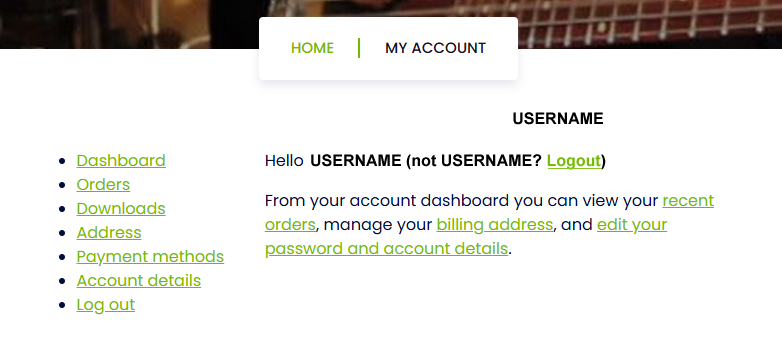
Step 3: Access the Downloads Section
- Once logged in, navigate to the “Downloads“ tab in your account dashboard.
- A list of all your purchased tracks or files will be displayed, along with download links.
Step 4: Download Your Files
- Find the track(s) or album(s) you purchased.
- Click the “Download” button next to each item.
- Save the file(s) to your desired location on your device.
Step 5: Organize Your Downloads
- Ensure the files are saved in an easily accessible folder on your computer or device.
- If the files are provided in a compressed format (e.g., ZIP), extract them using a file extraction tool.
Step 6: Troubleshooting
If you encounter any issues, please contact us for assistance
Enjoy your new tracks from DrumAndBassTracks.com! 🎶
